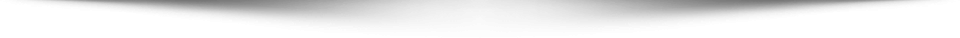As a school bus camera system supplier, news headlines like this one make us cringe:
As a school bus camera system supplier, news headlines like this one make us cringe:
What you’ll find when you dig beyond the headlines is usually one of two problems: 1) the customer has bought a poor quality system not built for mobile applications, or 2) it is not necessarily a problem with the camera technology, but a lack of regular maintenance or camera operation.
Starting out with a high-quality mobile security system that can withstand the test of time and the rigors of the road (like those Seon works hard to design, test, and manufacture) is a good first step. You will find that not all manufacturers are created equal when it comes to product development and after-sales service & support. But you also need to protect your camera system investment through scheduled system maintenance at regular intervals throughout the school year.
To prevent your school district from becoming the subject of one of these headlines, we would like to share these six tips to keep your school bus cameras in good working order and protect your investment in student safety.
1. Do a visual external check of school bus cameras and installation
Make it a regular practice to walk through the bus and check that each camera dome is free of any smudges and that the camera is pointing in the correct direction. Verify that there are no exposed or frayed wiring. Clear any dust or debris from around the DVR. Although most mobile security systems have anti-tampering features, guilty parties can be very creative thinkers when it comes to obscuring camera views.
2. Do a 3-minute system functionality test
Regular tests of system functionality are a must if you want to avoid the difficult situation of explaining to a parent or school principal why the camera system didn’t capture an incident reported on the bus. We recommend this 3-minute test for camera system functionality:
- Plug in a monitor and mouse to the DVR and turn on the bus to activate recording.
- While recording, check camera views for required coverage (field-of-view).
- Trigger any signals that may be wired into the DVR (i.e. Turn signals, brake, stop-arm) to ensure these are connected properly and will be recorded.
- Check that there is no clicking or audible noise other than the fan.
- Continue recording for 1 minute and then playback video.
- Ensure the hard drive is locked into place.
- Turn off ignition and allow DVR to shut off.
- Disconnect the monitor and lock the security box.
We recommend doing this camera check at regular bus maintenance intervals or during slow periods such as Christmas, Spring, or Summer breaks. Seon’s service department is always available to help and provides a step-by-step instructional guide to all of our customers.
3. Train your drivers on bus camera maintenance
Your drivers are on the bus every day. Train them to do regular checks of the camera system. Before beginning each shift, make sure they check that the diagnostics alarm button light is a solid green. A flashing green light or no light at all, indicates a recording problem that should be reported to their supervisor immediately.
4. Consider investing in an automatic DVR Health Check system
In fleets with greater than 50 buses you may want to consider investing in DVR Health Status functionality. One of the features of vMax Commander, Seon’s video management system, lets you track and report on DVR, cameras and hard drive operation, and provides a visual indicator of their status.
5. Maintain a master configuration file
You never know which bus is going to have an incident you’ll need to review. Make sure that each of your buses is set-up with the same camera configurations to avoid future surprises. It helps to maintain a master config file that you can use to compare each DVR’s setting to the original configuration.
6. Check that hard drives are locked into place
As a part of our initial post-sales training, we encourage our customers to train their drivers and maintenance staff to always check that the hard drive is locked into place before operating the bus. If this step is overlooked, the system will not record and you will miss out on critical video evidence. To avoid the chance of this happening, you might also want to look into wireless technology that automatically downloads video when the bus returns to the yard. This eliminates the human error factor and can save future headaches and labor costs.
Staff education, camera system monitoring technology, and regular scheduled camera maintenance intervals are just a few ways to ensure that your camera investment is working for you. Camera maintenance can help you avoid that uncomfortable conversation on why you did not capture that bullying incident or vehicle accident.
What do you do to ensure your camera system is consistently working in your fleet?