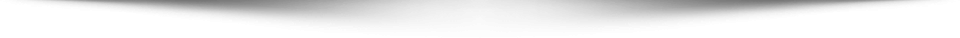In a discussion about the success of the state-wide video implementation, Ben Garrison, Project Manager at the North Carolina Department of Transportation, once said: “When people board our buses they have an expectation of safety… having video surveillance is a pro-active approach to ensure safety down the road.” By implementing surveillance solutions on their fleets, transit agencies tremendously improve the quality of their services and the security of their passengers and drivers. But what if technology implemented years ago fails? Or what if your security team requires much more capabilities today than they did in the past to resolve issues?
When customers expect outstanding services, how much risk can your team allow and when is the right time to upgrade? Here are some strategies that will help you assess your current equipment and make the right decision that will save you both time and resources.
Two Reasons to Upgrade
Reason #1. Aging Systems = More Maintenance Time & Money
Aging systems have a higher potential for video being not recorded. The costs of it happening to your agency can be enormous while your expectation of safety is shattered. Just consider what happens if you don’t have a recorded video in any of these scenarios: injury claims, worker’s comp claims, accident at-fault, crime, or vandalism. Is it worth the risk?
When an incident happens on the road or on the bus, the last thing any transportation manager wants to hear is that their on-board video system didn’t capture what happened. When reliability is at the top of your list, maintenance of the aging system might cost you much more than upgrading to a new one. In addition to that, you’ll sleep much better knowing that your video coverage is always available when needed.
Reason #2. Technology Advances
While aging systems have extreme implications, another reason to upgrade is to take advantage of key technological advances that may not have been available when you first purchased your system, or you didn’t have the budget for them. If you look at the development of video surveillance technology following consumer electronics advancement, the trends are: an increasing number of cameras, movement from recording in analog to digital, Wi-Fi downloading, live GPS tracking and even live streaming.
Depending on when you first purchased your equipment and what your current priorities are, you may need to upgrade to introduce some of these new technologies.
But when is exactly the right time to upgrade?
 Well, that really depends on the needs of your organization, the expected lifespan of your equipment and your available budget.
Well, that really depends on the needs of your organization, the expected lifespan of your equipment and your available budget.
Consider the level of upgrade you’d like to make by looking at the spectrum between the equipment purchase and equipment end of life. Your organization’s technology adoption level will often dictate where this falls on the spectrum.
Let’s use the iPhone as an illustration. You buy a new iPhone and it could probably last you about three years barring an untimely death from drowning or dropping. But whether you choose to upgrade varies on a number of factors such as when the warranty expires, your cellphone carrier plan restrictions, and your patience for obsolete software or limited functionality. When you should upgrade also varies by person. If I always want the latest and greatest I will probably upgrade after a year. If I’m cheap, I’ll keep it until it breaks. The right answer is probably somewhere in between.
For a video surveillance system a typical warranty period is 3 years, although new models of DVRs come out every 1-2 years, and most reputable suppliers will support a DVR model for up to 7 years. Beyond that point it is difficult to find parts to fix components of the system.
Consider also some of the weakest links in your system: in most cases you will need to replace hard drives sooner than a DVR or cameras.
Finding the optimal time to upgrade depends on the technology your fleet has and its capacity to do what you want to do today. If you bought equipment in 2005, it is likely not compatible with live streaming software available today. Also, keep in mind how your equipment aligns with the current security concerns of your agency.
How to Budget for Updates
 It’s always better to allocate and secure funding for equipment replacement or upgrades before the initial purchase. Create a camera replacement schedule much like your vehicle replacement and build this into your capital investment plan.
It’s always better to allocate and secure funding for equipment replacement or upgrades before the initial purchase. Create a camera replacement schedule much like your vehicle replacement and build this into your capital investment plan.
When it comes down to budget, you’ll need to weigh the risks of video loss against the cost of investing in upgrades. Consider that just like any other equipment, the cost of repair increases over time especially after the warranty expires.
Before making your initial purchase discuss and decide what your ideal life span is and build this into your ROI calculations and justifications for purchase.
Next – build a roadmap for what you will upgrade at what time. For example, you might decide to add a DVR with six cameras on each bus in Year 1 and add four more cameras to each bus in Year 3. Or, you might want to add live video streaming in Year 2.
Finally, secure in advance the capital budget to replace equipment as it nears its optimal end-of-life.
Planning ahead will save you money. In the example we just gave, the plan is to add cameras as budget allows. If you don’t invest in a DVR that can record more video channels, when it comes time to upgrade, you may find you also need to spend more money to replace the DVR too. Or if you want to add live streaming a few years later, you need to make sure your DVR and firmware are compatible with that service.
These strategies work well for our customers and we hope it will help you too. In the next part of “Planning Ahead for Technology Change” we will talk about increasing the life of your existing video system to keep it in the best condition possible.
Subscribe to our blog to be a part of our growing community of transportation professionals and receive regular updates with latest industry trends and expert advice on how to improve your fleet’s safety.

Lori Jetha
Marketing Manager, Seon
Lori.Jetha@seon.com
*Featured photo: Time to Upgrade. Author: Famartin