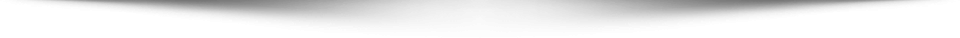We were recently joined by Don Carter, Director of Transportation for Port St. Lucie Public Schools in Florida, for an informative webinar featuring hints, tips, and best practices for implementing wireless video downloading for school bus fleets. Bob Burke, Account Executive for Seon, explained how the hardware, software, and support components of a wireless downloading system interact before presenting five steps to successful implementation:
- Work with your school district’s IT department. It’s important to bring in the IT department right away to get agreement on issues such as whether to create a new network from scratch or to piggy-back off an existing network
- Select a vendor that has Certified Wireless Network Professional (CWNP) certification. The wireless technology landscape is changing rapidly and designing a network to handle video is much more complex than setting up a Wi-Fi router at home.
- Ensure your hardware is up to the task. It may be necessary to upgrade your existing equipment, but it’s possible to do this piecemeal as your budget and resources allow.
- Learn how to do more with less. Know where the biggest opportunities for improving efficiency are so that you can intelligently make your case for tools to help you.
- Prove ROI. Be prepared with itemized and quantified sources of savings that wireless downloading can bring.

We were thrilled to see a turnout of over 130 attendees who asked many interesting questions during the extended Q&A session at the end of the webinar. Bob and Mr. Carter did their best to answer most of them before time ran out:
Q: When requesting video, is the request based on bus number, date, time, or something else?
A: (Bob Burke) All of the above. You will get a notification that there was an incident on the bus, so you’ll know the bus number that that was on. You can then schedule the video download in Commander based on the time and date of the event. Also, since the late 2000’s we have offered a passive GPS receiver on our camera systems. This little magnetic receiver ensures that the time and date stamp is up-to-date all the time on our DVRs and also provide the location of the bus and the speed the bus was going when reviewing the video on our software.
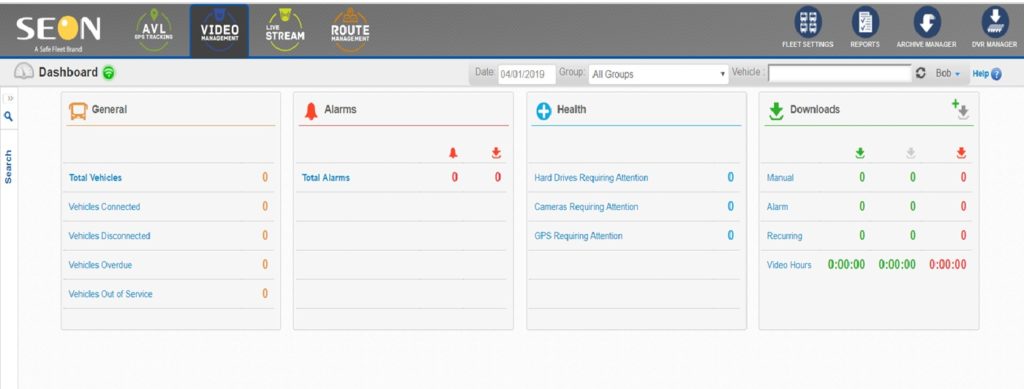
Q: Does the bus have to be running to download video? And if not, are dead batteries an issue when you leave the cameras or downloading on after turning off the bus?
A: (Don Carter) The cameras can record for one hour after the bus is turned off. In our experience, we found we can download videos up to four hours after the bus has been turned off before starting to run into issues with dead batteries.
Q: How long does it take to download video?
A: (Bob Burke) It depends on your network and the resolutions of your cameras. Let’s say you have a call about an incident and a request for 30 minutes of video. After you log into Commander to schedule the initial download you have the option of downloading in high resolution or low resolution. You can download the 30 minutes in low resolution for your initial investigation, and you might then realize that there is only 2.5 minutes of video that you need to view the incident in question, which you can then schedule to download in high resolution. This will reduce overall download times.
A: (Don Carter) We have different systems; the older analog ones, as well as the new HD ones. We went from four cameras systems to six camera systems, and we also got 8 camera DVRs that are fully HD in new buses. What we are finding, especially with these brand-new buses with the full HD is that it takes a while if you are going to try and download an hour. So along with downloading in low-res first we use another trick: if we know that we had an on-bus incident on one of our buses with 8 cameras we can exclude downloading the cameras facing outside. High definition definitely takes up a bit of room but once you see the footage you just can’t go back, it’s so crystal clear. I’m sure the technology and download speeds will get better and better, but right now you just have to plan for it taking a little while.
Q: How many people can have access to this system? Can they view the video at once and can you share access to the videos with a specific school principal or superintendent? Does it need to go through the transportation department first?
A: (Bob Burke) In regards to permissions, Commander is very granular it can be tailored to each individual customer. Everybody has different needs in regards to how they want to see Commander perform – who has access to the video, who can look at the video, who can request video downloads.
A: (Don Carter) At St. Lucie our IT Department has set us up with Microsoft One Drive. We can make download requests with Commander from anywhere since it’s cloud-based, but the actual server where the videos go is owned by the District and it resides on our property. I then review the video, clip the relevant or requested part, and share it with the principals or administrators via One Drive. There are certainly other ways, your IT department can hook you up.

Q: What is the best way to format and send video clips to the authorities in case of a criminal investigation? Do we need to provide some type of viewing software?
A: (Bob Burke) Law enforcement gets involved more often than we would like I think. There is no right or wrong way to share video. All our video is always recorded in a proprietary format. That protects the video. It belongs to our end users (you as the customer). And you decide how you are going to deal with this. We will make suggestions, we will help, but again there is no wrong way. If it’s going to be part of a chain of evidence going to court, we have five different archive options in sharing our video and creating that chain of evidence. There’s a Seon file format that creates a small propriety file that needs to be played back through our software. We have Windows Media file types WMV and advanced AVI. If it’s not a serious incident and you just want the Principal to look at it with Windows Media Player or VLC, you can save it in that format. We’ve got self-playing proprietary files, MP4 formats. We’ve got plenty of options for you to decide for that particular instance what’s the best way to manage that particular video.
Q: Re: managing multiple sites. If you have a district with 30 sites, can you potentially provide access to all 30 sites to be able to request and pull video? Can you talk about how the system handles that type of scenario?
A: (Bob Burke) There’s no real limit to Commander. We do multiple compound locations. Anywhere the bus connects to an existing network that you have or one that we’ve built with your IT department. The bus connects to the network, the video request starts to download and even if it is interrupted like the bus is at a school district and it gets interrupted, the video remains there. It doesn’t have to start over. As soon as it gets to the next school district or to a fueling station or wherever you’ve got WiFi it will continue that download request.

Q: What happens to videos after they are downloaded? How do you recommend storing the videos after they are downloaded? How much server memory is required? Are the videos saved in Commander’s Cloud? What format are they saved in?
A: (Bob Burke) When you pull a hard drive, you open up our software. The hard drive is connected through a USB device to the computer and you open up our vMax View software and you’re looking at video and archiving it to a computer or a sever or your own LAN Cloud. So when you are in Commander, again you’ve requested your video download, it will show in the video downloads section. Once you’ve clicked on that video that has downloaded, it opens up our vMax View software so from that point you determine if this is going to be part of a chain of evidence? Am I just going to have to share it with one of the local principals? You can put it on a thumb drive. You can put it onto a disk. Or you can put it in your own LAN or Cloud and give that principal access to the video and look at it there. Commander is a cloud-based solution and video download requests can be made from anywhere, but all the video always resides in your secured network.
As far as the amount of storage you need that does vary on fleet size, how many video requests you are getting per day. I would say and again we would have to confirm with our engineering services department, but smaller fleets of 50 buses or 100 buses or less can get away with a Core I5 or 7 terabyte PC for video storage. Anything bigger you are probably going to need a server to start storing the video, but again all these questions get asked and answered in the initial investigation. When we are talking to you, talking to your IT department, how many video requests you are getting per day all this will be pre-determined before any money is spent.
Q: Our systems are a mix of HD and Analog. What is the recommended max video time requested?
A: (Don Carter) We try really hard to stay under an hour. The normal thing about a school call and I’m not really worried about how quickly I get the video back to them as long as it’s within a day. But if it’s something that ultimately is really serious, like criminal action and you’ve got law enforcement standing there wanting a video, it may be one of those times where you just go get it the old fashioned way because if you need it right now immediately, you might not want to wait for it to download.
Q: We know you can do firmware updates through Commander and you can set the fleet configurations with Commander. Can you also format hard drives through Commander?
A: (Bob Burke) No you can’t format drives through Commander. Nor can you format drives through our viewing software. If you’ve got Commander or not, if you’ve got our software opened up you cannot format a hard drive and accidentally erase video. You have to physically be on the bus with a monitor plugged into the DVR and you have to tell the DVR to format that hard drive. We’ve stayed with this model since we started with digital recorders back in 2004 and it’s been a best practice because we’ve never had a video accidentally erased with our software or with Commander. You have to physically go up to the bus and do it. Nor can you delete a section of video. We’ve had transportation departments contact us where they’ve been accused by a parent saying “no you just deleted that event.” If you’ve got events, before and after, there’s no way you can delete the middle. You can delete all of our video, or none of the video.

Q: How do we get an idea of what our school district needs and what would be the best for our school district and bus companies?
A: (Bob Burke) We would begin the initial discovery and investigation. Start by talking to your sales executive and then we would get your IT department involved on a webinar with our professional engineering services department to take a look at the existing network you have. Then we would look at some budgetary numbers and proposals along with the ROI calculator. We’d vet your existing hardware if you have to update any of the hardware or get new hardware if you aren’t a current Seon customer. It’s a pretty straightforward process, it doesn’t take a long time. Our Engineering Services department usually responds within two to five days with a site assessment and then we would set up a webinar after that to talk with yourselves and your IT department.
Q: What is the recurring fee after implementation?
A: (Bob Burke) The annual recurring fee is only $36 per year, per bus. So that’s year two and thereafter.