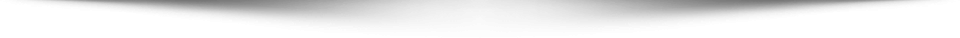5 Easy Steps to get School Bus Route Management off your Walls
During a weekend with my young nephews, I was surprised to learn that they didn’t know how to hand write in cursive. When I asked why, they answered that they type out their homework on computers, and only remembered how to write their names in cursive.
Schools and districts across North America are moving toward a digital learning and management environment, but what about our school transportation departments? Why is the management of bus fleets and digitization of school routes still behind the curve for some districts?
The top reason? Change is hard!
Change can be overwhelming for smaller transportation teams. With slim budgets and strapped resources, staff wear many hats. They don’t have the time or resources to invest in getting a complex school bus routing software package off the ground. And many aren’t comfortable enough with technology to make the leap. But they also recognize that route spreadsheets and print outs are time consuming to produce and difficult to manage.
So what can school transporters do to modernize and improve their route operations with limited time and money?
Here are 5 easy steps to move your maps from the wall to the screen and start simplifying your route operations:
 Step 1: Get Staff Support
Step 1: Get Staff Support
The first step in effective change is garnering support and buy-in from the stakeholders that the change will affect the most.
For school bus route maps this might start with your Routers. Find out what frustrates them about ‘pin & string’ routing and what their goals are for improving route operations.
What employees want most is to be heard.
Share your vision with them, why you feel a change is necessary, and build excitement for the change. Listen to their concerns, fears, goals, and ambitions and develop a plan forward together. Taking a collaborative approach can help eliminate any future barriers to adoption of a new solution.
Another part of building staff support for change is increasing their comfort level with technology. Show them some practical examples of how routing technology might improve their day-to-day lives.
 Step 2: Survey other districts
Step 2: Survey other districts
Another district’s perspective can give you great insight into some of the challenges and success stories of moving to a web-based route management solution.
Talk to other similar sized districts in your area that have made the change from paper-based routing already. Ask them to give you an honest view of what worked and didn’t work and what they would do differently looking back. Document the steps they took to research and implement a solution and evaluate how well those might work in your team.
 Step 3: Investigate software options
Step 3: Investigate software options
Next, do your research. You may want to investigate several out-of-the-box software options that can help you easily transition your route operations.
You might want to take baby steps and proceed with caution. Many routing software packages can be complex, time consuming, and require advanced technical knowledge and training.
To make sure that the solution you choose isn’t going to be overkill for your small team, ask prospective vendors a few simple questions:
- Does this solution take a dedicated resource to implement and manage?
- How many days does it take to get up and running?
- How soon can I expect to see improvements?
- How many hours of training is required to become an expert user?
- Is there any advanced technical knowledge required to operate this solution?
 Step 4: Prep and assess your data
Step 4: Prep and assess your data
While you are looking at solutions, also look at the data you might have available to enter into a routing system. Gather as much information about your route operations as possible.
- Have you documented stop locations with actual addresses?
- Do you have a list of students assigned to buses or routes?
- Do you have a record of each of your route numbers and drivers assigned to those routes?
- Do you have a GPS tracking solution installed on your bus that might be able to deliver GPS data points for stops and route paths? This can be an incredibly easy way to capture and computerize existing routes driven.
 Step 5: Look for quick wins
Step 5: Look for quick wins
When you finally settle on a solution, move quickly to implement and show some quick wins for the team.
Start with simple things like driver directions, or student ridership reports. Show them how to capture and modify a route quickly and note the time savings over the old way of doing things.
Get your most tech-savvy folks on-board first and have them share their early success stories with the rest of the user group.
Change isn’t easy, but following these 5 steps can make the journey less painful and more rewarding for your transportation team. Feel free to reach out to us for guidance, we’re always happy to give advice.
Seon Path
Learn how to:
- Capture and manage daily School Bus Routes
- Print accurate driver directions
- Publish up-to-date stop times
Register for the Seon Path Webinar to learn about capturing and managing daily school bus routes with ease.