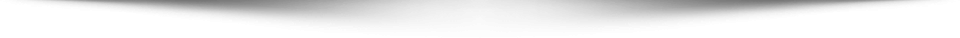A sibling wrestling match triggered a shopping trip for a new HDTV this past weekend. The biggest decision: 1080p vs 4K. The sales guy at Best Buy had some convincing arguments for 4K resolution. My vote was for 1080p, being the budget-conscious consumer. My husband was puzzled by the conflicting online advice he googled while in-store. The end result: we returned home sans TV to face the wrath of two screen-hungry kids.
Transit operators looking to upgrade their on-board video systems are facing the same decision. A quick Internet search reveals a lot of conflicting information, little of which relates directly to mobile surveillance. How do you know what’s right for your organization? Here are some key considerations to help you make the right decision.
What’s the difference: 720p, 1080p, and 4K?
When someone refers to 720p, 1080p, 4K, (or even 8k for that matter), they are talking about screen resolution. Screen resolution is the number of pixels displayed across the screen both horizontally and vertically. So the picture from a 720p camera would display on a screen at 1280 pixels wide by 720 pixels high.
This handy graphic compares screen resolutions from 480p (often referred to D1 in the mobile surveillance world) to 8K:
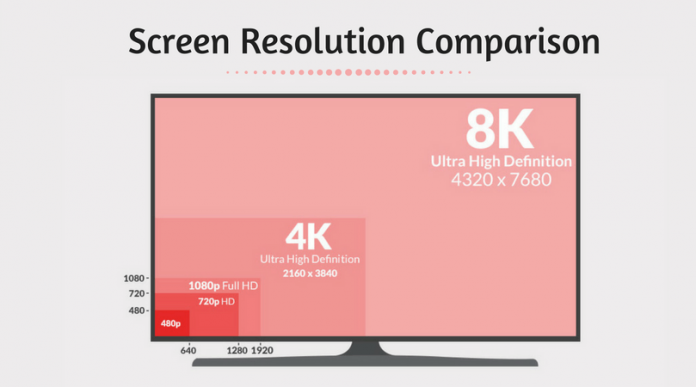
The more pixels, the larger the resolution and in most cases the finer the detail you can see on screen. So, in terms of screen resolution, it appears that 8k gives you the finest detail. The bad news: there currently aren’t any 8K cameras on the mobile surveillance market, and 4K was just introduced in some transit applications in 2017, so 4k is still pretty pricey.
A Little History on Camera Resolution
Traditional analog surveillance cameras were D1 resolution or 480p. This was the most popular resolution for bus cameras until a few years ago when the first high-definition (HD) mobile cameras showed up. This is still arguably the most widely installed across School Bus and Transit operators.
720p cameras were the first high-definition (HD) offering introduced to the market, followed soon after by 1080p (also referred to as Full HD). 2017 saw the first introduction of Ultra-HD into the mobile video market. Like most new technology, the higher the resolution, the more expensive the camera.
1080p vs. 4K: Can You Tell the Difference?
1080p offers 1980 x 1080 pixel resolution while 4k gives you 3840 (or in some cases 4096) x 2160 pixels. 4k can also be thought of as 2160p. So technically, 4K cameras offer four times as many pixels as 1080p. But depending on how you view your video you may not notice a huge difference. 4K will give you finer details, but you may only notice the difference when you zoom in.
But let’s put it to the test. Compare screenshot examples below of the 720p, 1080p and 4K. Can you tell the difference?
4K Video (4K recorder/1080p monitor)
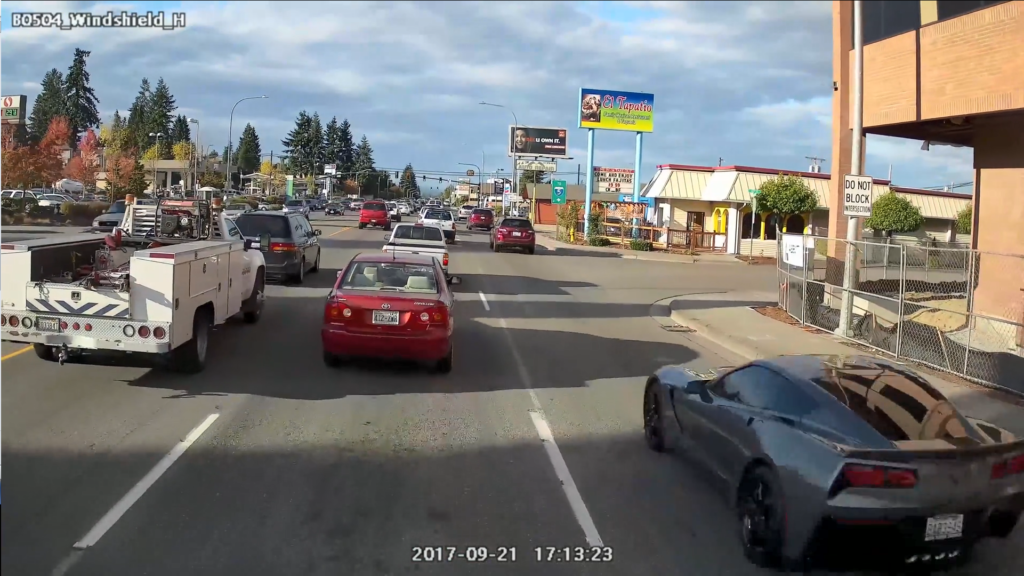
1080p Video (1080p Recorder/1080p monitor):

720p Video (720p recorder/1080p monitor)

This somewhat subjective but highly dependent on what level of detail you need for incident investigations. 720p might be just fine for internal passenger surveillance, while 1080p is better for stepwell or forward facing views. 4k may be even better for license plate capture or external surveillance. But you may not notice that much of a difference in certain situations between 1080p and 4k.
Ask your surveillance vendor to provide representative screenshots or sample video at key camera positions for each resolution, then test common scenarios to identify your sweet spot. Playback on the computer and monitor you will use for surveillance review to accurately compare and contrast.
Storage Value
Another consideration is the number of days you want to store video before retrieving from your onboard recorder.
Assuming eight 1080p cameras recording at a quality 4 rating and 15 frames per second (minimum for smooth playback), you will need a 2 GB hard drive to get 30 days of video retention (assuming 8 hours per day).
4k at the same settings will take up more space and a larger hard drive, likely reducing the number of days of video before the footage is written over, however, newer 4k systems will also likely use H.265 compression technology, making this less painful as it is more efficient.
Ask your surveillance vendor to provide a video retention calculation to ensure the storage times meet your needs using your anticipated quality settings, camera head resolution, and storage media size. Then you can move on to compare costs.
Affordability
So what about costs? Budgets are always a concern. 4k cameras right now are more expensive than 1080p, as are the recorders that support them. As with most technology, the price will likely decline over time as higher resolution options emerge, but for now, 1080p cameras win the cost battle.
Another cost to consider is for upgrading the equipment used to playback onboard video. A computer with higher processing power is likely required to handle larger sized video files along with a better video and graphics card to view and zoom in to use the full extent of recorded video. Maybe it’s inaccurate to say you wouldn’t need any of these for upgrading to 1080p, but it’s definitely an additional cost to tally up.
Another upgrade cost consideration is Wi-Fi equipment to automatically download footage. If you have invested in this already, you may need to up the ante on the bandwidth and evaluate the throughput between wireless bridge and yard access points.
Now that we’ve looked at key deciding factors between 1080p and 4k, we still need to answer the question: what is right for your agency now and in the foreseeable future?
Is Now the Right Time to Buy 4K?
Let’s bring one last consideration into play: your desired onboard equipment lifespan. How long do you plan to keep your video equipment before upgrading? We usually recommend to our customers to plan for camera upgrades every three to five years.
No one has a crystal ball, but if we look at 1080p televisions as an example, it took four to five years after introduction for them to become the standard. 1080p is likely to follow the same path in the mobile surveillance market. So, whether your own scorecard leads you to 4K or 1080p, 1080p will still last you through this lifespan.
Practical Advice
My advice: stick with 1080p if you’re deciding to upgrade your surveillance systems in the next couple of years. Give the market some time to catch up and the price for 4K to go down before writing that into your surveillance specs. If history dictates, you’ll probably save yourself some money in the long run with relatively little risk.
Here are a few parting tips on making the right decision on camera solution:
- Don’t get caught up in the ‘Resolution Arms Race’.
- Plan based on what’s best for your needs over the lifespan of your equipment
- Compare clips on your existing monitor and computer: can you tell the difference?
- Don’t get paralyzed by indecision
- Get some expert advice.
Happy shopping!