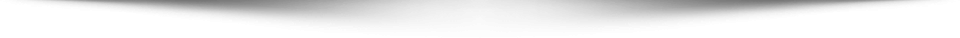So, you’re looking to add video surveillance to vehicles and there are so many things to consider. Below we attempt to demystify some of those things.

Video Surveillance Storage
It’s well understood you need a place to store all the video and audio your system will capture, and more storage provides more available days of video and audio to review should the need arise. However, how much storage is really needed and what about media cost?
On top of that, there are at least three types of storage to consider. Should you deploy rotating hard disk drives (HDD) or their non-movable counterparts, solid-state drives (SSD) or solid-state memory cards (SD Card)? Each media has its benefit and use case which we’ll explore.
Hard Disk Drives (HDD)

This media type implements a very complex mechanical apparatus to read and write data to/from a rotating magnetic disk (called a platter) at high speed. Platters can store vast amounts of data in a small space and HDD may include several to increase total storage capacity. This provides a lot of storage at a low relative cost which makes HDD a desirable storage choice.
The technology also implements a read/write pickup sensor (head) suspended on a thin cushion of air over each platter. The cushion exists while the platter is spinning. The head must not touch the platter (called a head crash or simply crash) but it must also remain within a set distance of the platter to properly read or write data. This whole apparatus sounds frail, but HDD design is quite robust and the opportunity for a head crash is very small when deployed to a mostly fixed environment like a desktop or laptop computer. However, a mobile recorder mounted in a vehicle traveling on a bumpy city and rural roads is not an entirely optimal environment. While this makes HDD an undesirable storage choice, modern recorders engineer solutions to overcoming those effects, but without a doubt, effectiveness varies.
So how can you get the cost-benefit of HDD (large storage, lower-cost) while mitigating the shock and vibration effects of bumpy roads? While there is no foolproof method of achieving this goal, a solid approach is selecting a recorder from a vendor who implements a robust shock and vibration mitigation system tested against recognized and established industry standards. Even better are vendors who share the exact test criteria they meet within those standards.
Here are some examples.
Poor: “Shock and Vibration Tested to Real World Values”
This statement seems awesome because it indicates effort went into determining “Real World Values”. Actually, it has no value. The vendor has essentially determined criteria they deem relevant and then works to meets it. Since criteria are not standardized, there’s no way to determine the applicability or compare results against any other vendor. The only thing worse is a vendor who provides no details at all.
Good: Shock and Vibration tested against SAE-J1455 and MIL-STD-810G
This example includes references to recognized industry standards against which testing is conducted. Standards include well defined and detailed test methods and provide exact pass/fail requirements for specific test scenarios. This is generally an acceptable level of detail to compare products, but additional digging is required to determine which test scenarios were applied.
Best: “Shock and Vibration tested against SAE-J1455, Sections 4.10.4.2 & 4.11.3.4 and MIL-STD-810G, Sections 514.6 & 516.6”
Here, exact sections within each standard are called out. This provides excellent transparency and eliminates extra digging. Vendors confident in results should have no problem sharing this level of detail.
Still, there are times where shock and vibration mitigation solutions don’t provide satisfactory performance or where the opportunity for media failure is simply not acceptable. In those cases, HDD is likely not the right storage solution.
Solid State Drives (SSD)

This media type implements no moving parts like rotating platter or hovering read/write heads. Instead, an array of high-capacity flash storage modules is mounted onto a small circuit board which is itself housed inside an enclosure having the same form-factor and physical connectors as an HDD. Lacking moving parts, SSD storage devices are mostly immune to shock and vibration forces that would normally cause HDD failure. This doesn’t mean SSD media eliminates all shock and vibration considerations; recorders still have parts and components designed to slide together such as removable storage cartridges. The media component itself is just more immune.
That immunity to vibration doesn’t come for free and there are some negatives to consider with SSD. These are primarily cost, endurance, compatibility, and electrical stability. Let’s dig into each.
In general, SSD has a significantly higher price compared to HDD for equivalent storage capacity and at some point, technology limitations prevent SSD from even matching HDD capacity. Also, as SSD capacity increases, prices increase faster than comparable HDD media. This makes selecting SSD media a delicate balancing act of cost vs capacity. Fortunately, pricing for high capacity media seems to drop every year so finding that balance gets easier.
Other considerations are a vendor concern, but it helps to understand how they affect the final solution. SSD has inherent limitations related to how many times flash can be overwritten (endurance), requirements for specialized commands (compatibility), and less tolerance for voltage fluctuations (electrical stability). System vendors must accommodate these special considerations when designing a robust SSD solution and this can contribute to final SSD pricing warranty backing.
Although not discussed in detail, SD Card media is very similar to SSD media except it implements a different form-factor and comes in a much lower capacity. That low capacity limits SD card use in higher channel count systems. However, the media finds common deployment as primary storage for lower channel count systems because SD Card pricing is affordable at those capacity levels.
So, it’s either HDD with low cost and high capacity or SSD with the high cost and lower/equivalent capacity? Well not exactly.
HDD + SD Card

This is a specialized setup where HDD media is paired with SD Card media to provide a “best of both” storage implementation. The setup deploys HDD media to primary storage which provides high capacity at the lowest price.
All considerations for shock and vibration still apply so a rugged mitigation solution is still required. The SD card is also deployed and enjoys all the benefits and special design considerations.
However, systems record a lower resolution copy of the HDD surveillance data to the SD card and properly tuned systems can easily have the same days of surveillance on both media. The solution gives the benefits of high-quality surveillance on primary HDD storage at a lower cost and provides a disaster backup on solid data SD card media if something unfortunate happens to the HDD.
Summary
There are several things to consider when selecting media and sometimes it’s hard to know what’s most important. Is it cost, capacity, immunity to some environmental factor, or maybe something between?
Fortunately, understanding what to look for when evaluating systems is relatively easy once key criteria are known. For HDD, look for adherence to well-known industry standards. For SSD, ensure vendors provide a clear-cut warranty statement for that media type. And finally, the “best of both” option is a must.