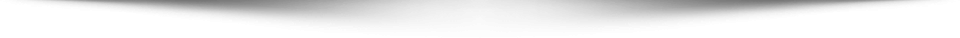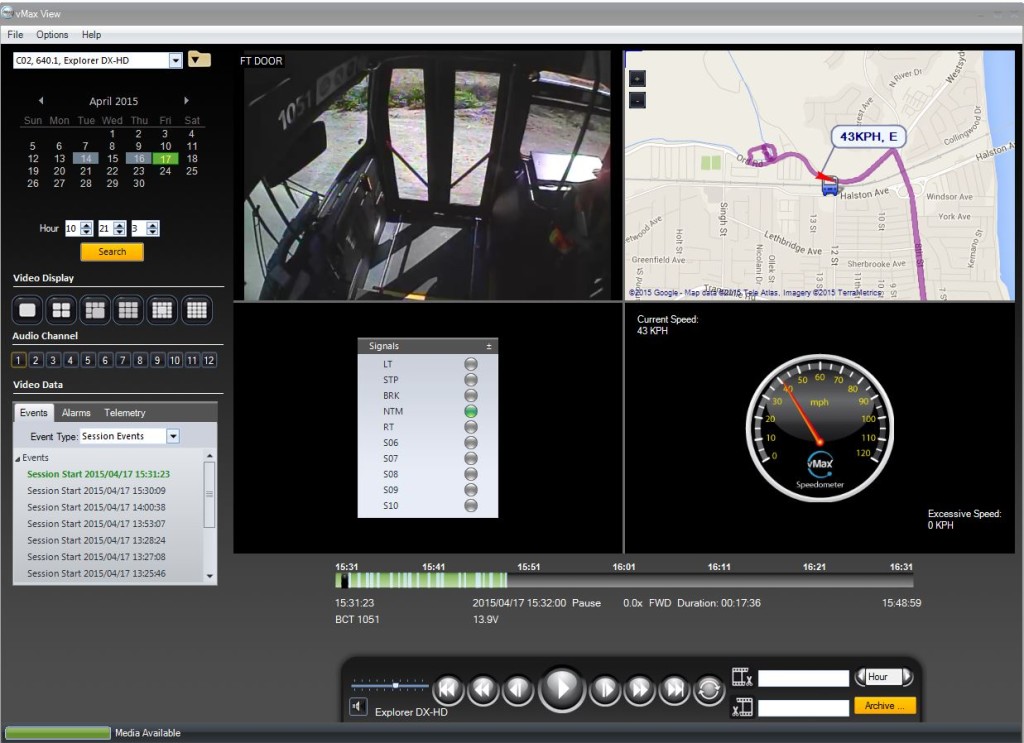We’re often asked for our advice on how to choose the best digital video recorder for mobile video surveillance applications. With multiple bus capacities and layouts and video coverage requirements, it can be a tricky exercise. To help you make the right choice, we’ve put together a simple guide to choosing the right system:
- Assess your video surveillance needs.
Consider what areas of the bus you need to see, both now and in the future. Depending on your budget you may need to purchase equipment in phases. Weigh your security issues and prioritize the areas where you want coverage in the short, medium, and long term. The following questions will help you clarify the details:
- How many video cameras are needed to provide the desired video coverage?
- How many days of storage do you need before downloading?
- How do you want to retrieve video from the DVRs? Do you need remote monitoring capabilities for DVR health and wireless access to download video and metadata such as GPS coordinates? Or, is it adequate to remove a hard drive from each bus that is involved in an incident?
- Choose a DVR with enough video channels to support future needs.
The number of video channels that the DVR supports limits the number of cameras that can be connected. So, when selecting a recorder, consider how many camera angles you need in the future as well as the type and size of the vehicle. Also consider whether you need coverage around the bus as well as inside.
Once your number of camera angles exceeds the DVR’s video channel capacity, you cannot just add another recorder. Typically, installation space is at a premium and there may not be space to install another DVR. Also when viewing recorded video, multi-screen views are best displayed when all video channels are connected to a single recorder. If you intend to place multiple video cameras inside and outside the bus, you will need a DVR with enough channels to support current and future needs. For example, Seon DVRs are available with 2,4,5,8, and 13 video channels.
- Make sure your DVR has enough storage capacity.
Video file sizes can vary widely based on the record settings programmed into the DVR and the amount of activity in the scene.
First, you need to determine the number of days that you want saved on the DVR hard drive before the DVR records over the oldest video. A default configuration for recorders is to record the newest video over the oldest video. Therefore, once the hard drive fills up, the DVR continues to record erasing old recordings.
A rule of thumb to select hard drive size is one hour per channel per gigabyte (GB) if using standard analog cameras. So, if you are using a 4-channel DVR, then you will fill the hard drive at a rate of 4 GB per hour. If the bus is being operated 8 hours per day, then a 32 GB hard drive capacity is required per day. Assuming a 5-day work week and 4 weeks per month, then 640 GB capacity is required. In this case it would be common to select a DVR that supports a 1TB hard drive.
You can also increase your storage capacity by adjusting the frame rate, alarm recording, resolution, and picture quality (compression) settings. At Seon, our technical service personnel help you find the best adjustments to suit your needs.
- Decide what vehicle data needs to be recorded.
Your video recording can be synchronized with specific vehicle telemetry data, such as brake signal, left/right turn signals, warning lights, inertia sensor, stop-arm deployment, and GPS co-ordinates so you can retrieve key details about an accident or other events on the route. This information can be extremely valuable when analyzing emergency situations or investigating accidents. To record telemetry data the DVR must be designed with a sufficient number of signal inputs that can be connected to specific points in the vehicle.
All Seon Explorer and Trooper DVRs provide telemetry interface options with multiple signal inputs that can be selected based on transportation needs. Seon video playback software enables the viewer to watch the signal information alongside the video.
- Select the best way to access the recorded information.
Depending on your fleet size or number of bus depots it may be best to deploy a wireless system for a fast and easy access to video and fleet data once the buses return to the yard. With scheduled and automated downloads from the buses via Wi-Fi, a transportation department can save a lot of time and labor resources and quickly justify the investment. This system eliminates the need to go out to each bus to manually pull the hard drives to obtain video evidence.
This was key in saving time for one of Seon’s clients, Stockton Unified School District. Carlos Chicas, the District’s former Transportation Director, said, “We have a large fleet and are too busy to check each bus, one at a time, to see if the camera systems are working. It was difficult to check the footage and pull the hard drives because it was not worth the time that it took to do so. Wireless eliminated this problem.”
These five steps will help you select the right DVRs for your transportation needs. Need more information? Leave us a comment below and visit our web-site at http://seon.com/products/dvrs

Lori Jetha
Marketing Manager, Seon
Lori.Jetha@seon.com